How Text Message RCS Delivers Better Notifications

For years SMS has been the go-to channel for direct business communication. It is fast, familiar and reaches everyone. But digital expectations have changed. A plain text message can only do so much. Customers want more clarity, more personality and more trust.
RCS or Rich Communication Services is the next step in mobile messaging. It takes a simple text and turns it into a branded, visual and interactive experience inside the native messaging app. It is just as reliable as SMS but offers the polish and engagement that modern users expect.
There are three main types of RCS business messaging:
Basic RCS for branded and verified text messages
Single RCS for messages with images and interactive buttons
Conversational RCS for real-time two-way communication
In this blog we will focus on Basic RCS and how it can make everyday business communication and notifications look and feel better.
Text Message RCS = Basic RCS
A Basic RCS message is defined as text-only content of up to 160 characters and may include URL previews so recipients can see where a link leads. It is encoded differently from a standard SMS, meaning special characters and emojis use fewer characters than in traditional text messages.
Your brand logo and name appear clearly in the header
Messages are verified and secure
The layout feels modern and easy to read
It is still simple and quick but it carries your brand identity with confidence.
Imagine a bank sending a message that says Your payment has been received. Instead of a plain text, the customer sees the bank name, logo and a clean branded layout that builds instant trust. That is the strength of Basic RCS.
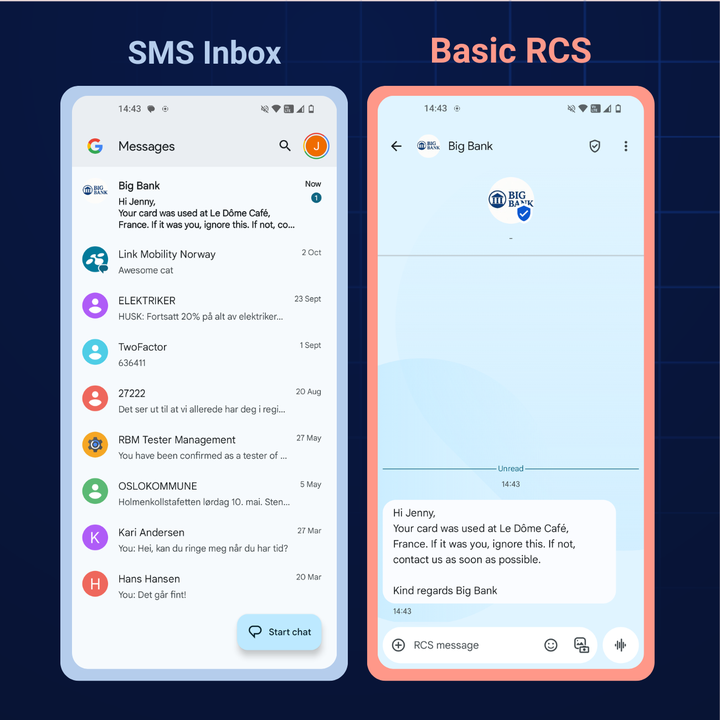
Best Use of Text Message RCS
Basic RCS is ideal for companies that send short, important updates and want their messages to look more professional and trustworthy. It is perfect for one-way communication that still carries a clear sense of brand quality.
These short and branded messages are a strong starting point for any business looking to modernize communication with text message RCS. They are simple, visual and create a better experience for customers every time.
Building Text Message RCS with MyLINK Studio
Creating RCS messages does not need to be technical or take much time. MyLINK Studio makes it easy to build and send rich branded messages without using code.
With a simple drag and drop interface you can design, preview and send your text message RCS campaigns in minutes.
Everything happens inside one visual workspace where you can:
Add your brand logo, images and message content
Choose between Basic, Single or Conversational RCS
Create interactive buttons and structured layouts
Test and preview how the message will look on a customer phone
Track performance and results in real time
With MyLINK Studio, any business can start using text message RCS the smart way. It is clear, visual and made to connect.
The Next Step in Business Messaging
Text message RCS is more than an upgrade to SMS. It is a better way to communicate. Every message looks like it comes from a real brand, not a random number. Customers trust it, engage with it and remember it.
Starting with Basic RCS is the easiest way to modernize your communication. It keeps things simple but instantly lifts how your messages look and feel. From there you can explore more advanced formats like Single and Conversational RCS when you are ready.
At LINK Mobility we make this journey easy. With MyLINK Studio you can build, test and send messages that match your brand and connect with your audience.
It is time to bring your business messaging up to date. Start with text message RCS and make every message count.
Did you find the article and topic interesting?
If you would like to explore the subject further, discuss ideas, or understand how it could apply to your business, we are here to continue the conversation.