Password Reset Email Examples and Best Practices

A password reset email might seem routine, but it plays a big role in how customers experience your brand. When someone can’t access their account, they want reassurance that the process is quick, safe, and reliable. The way you handle this moment shows your company’s attention to detail and respect for user security.
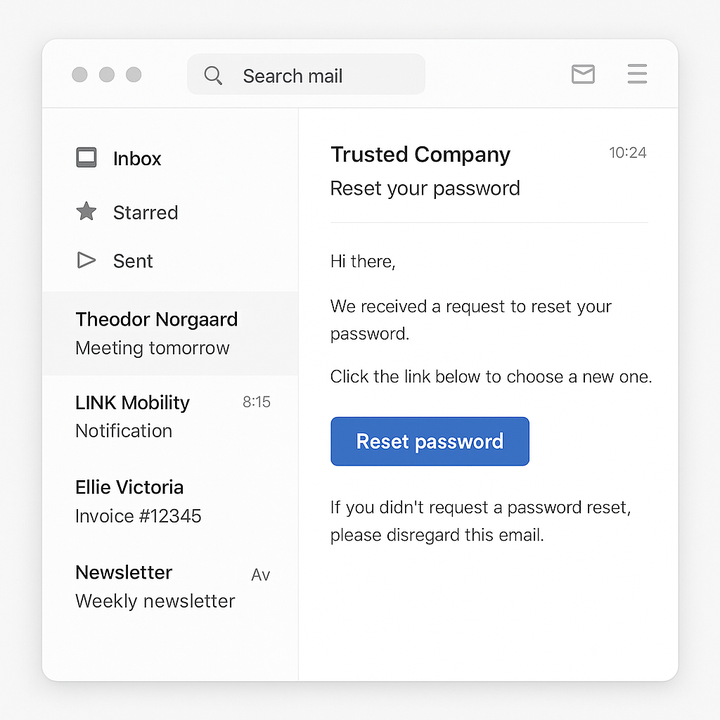
What a Password Reset Email Does
A password reset email is sent when a user clicks “Forgot password” and asks to restore access. It includes a secure link that allows them to set a new password. These emails should feel straightforward and trustworthy. They work best when written simply, helping users solve the issue quickly and continue using your service with confidence.
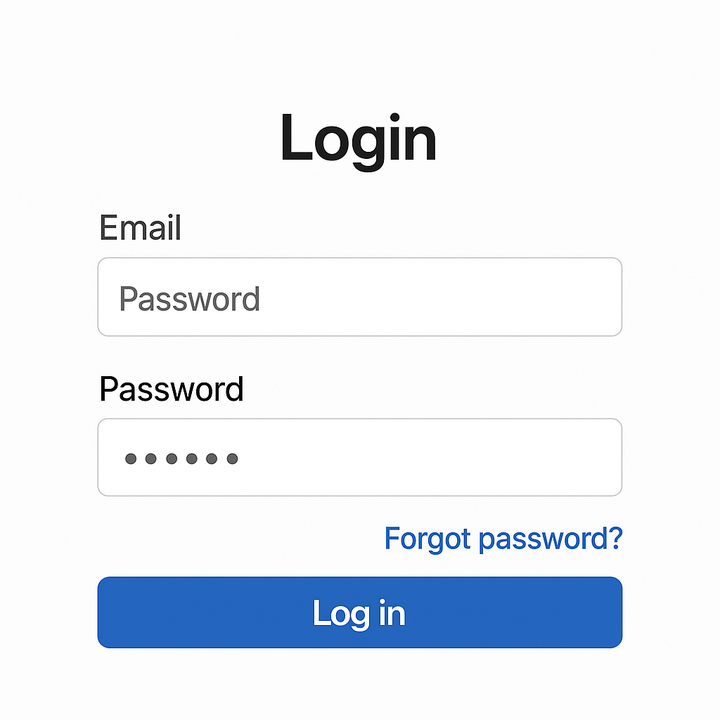
How Email API Helps Restore Access
Email remains the most common and trusted way for users to reset their passwords. It is familiar, easy to access, and works across every device. When customers receive a clear and timely reset message, they feel confident that their information is being handled responsibly.
To make this possible, reliable message delivery is vital. MyLINK Email API helps businesses send password reset messages quickly and securely while your own system manages authentication and content. This approach keeps sensitive data under your control and ensures every message reaches the inbox as intended.
What to Include in a Strong Password Reset Email
The best password reset emails are clear, branded, and easy to act on.
Make sure to include:
A recognisable sender name and email address
Your logo and consistent design elements
A short explanation of why the message was sent
One visible call-to-action button
The expiration time for the reset link
A note on how to contact support if needed
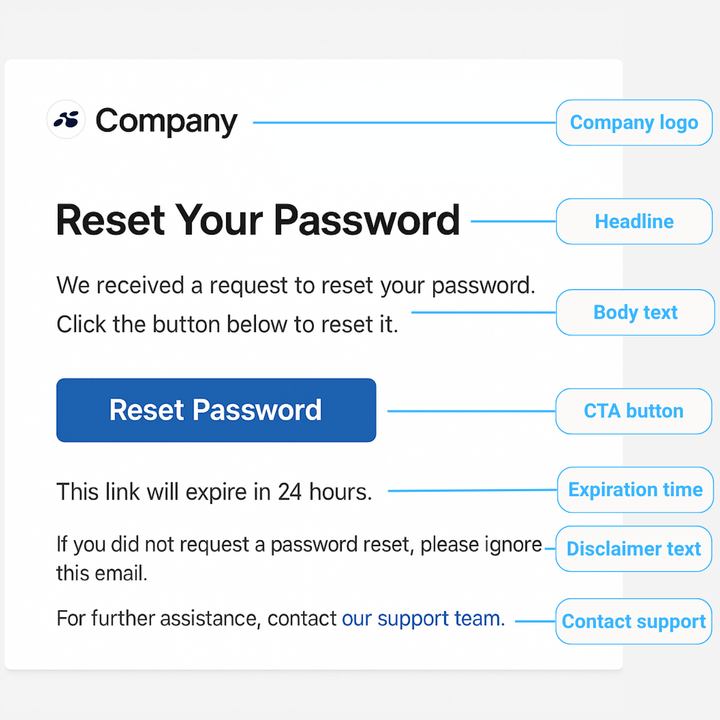
Good Practices for Designing Password Reset Emails
Deliver Fast
Users expect the email to arrive almost instantly. With MyLINK Email API, delivery is secure, compliant, and tuned for speed.
Keep It Short
Write clearly and avoid extra content. A password reset message should explain what happened and give one next step.Use a Clear Subject Line
Make the subject direct, for example: Reset your password for [Company Name]. Avoid anything vague or promotional.Reflect Your Brand
Keep the tone and visuals consistent with your brand identity. Even a simple message can feel personal and professional when it matches your usual style.Offer Support
If the user did not request the reset, tell them how to get help. It shows transparency and builds trust.Review Regularly
Check your templates from time to time to make sure links work, branding is current, and the message looks good on all devices.
Building Confidence Through Reliable Delivery
Every password reset email is a chance to reassure your users that they are in safe hands. A message that arrives quickly, looks professional, and uses a trusted channel can turn a stressful moment into a positive experience.
MyLINK Email API makes this possible by focusing on reliable delivery. Your system handles the password logic and verification, while LINK Mobility ensures the message is delivered safely, accurately, and on time. Together, this creates a reset experience that feels dependable, user-friendly, and aligned with your brand values.
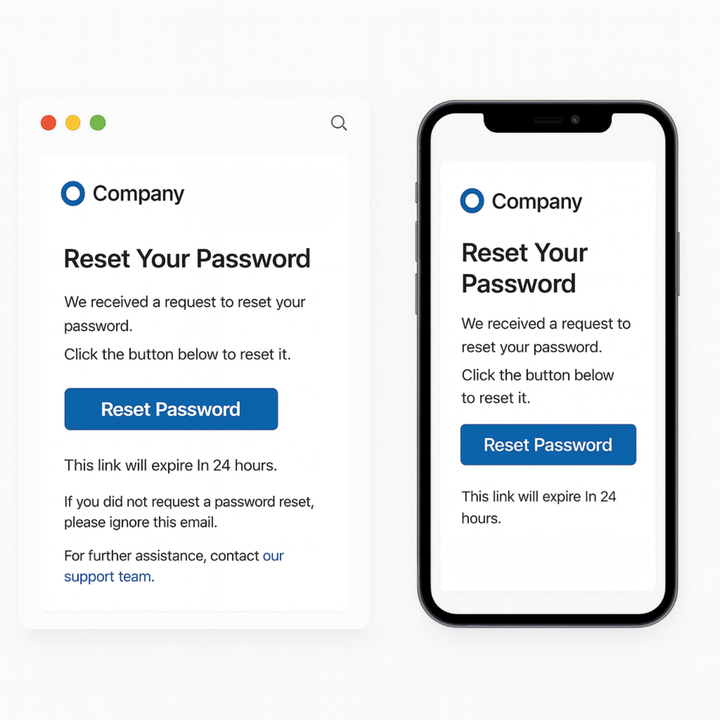
Did you find the article and topic interesting?
If you would like to explore the subject further, discuss ideas, or understand how it could apply to your business, we are here to continue the conversation.