The 8 Email Marketing Templates Every Brand Should Have

Email marketing templates make it easier to stay consistent and connect with your audience. They help you share updates, build relationships, and create messages that inspire action without starting from scratch each time.
With these eight templates in your MyLINK MarketingPlatform, you can manage every type of email efficiently while keeping your brand clear and consistent across all communications.
What are Email Marketing Templates
An email marketing template is a ready framework that defines the structure and design of your emails. It keeps every message consistent by including clear sections for images, text, buttons, and branding.
With a template, your team starts from a design that already reflects your brand identity. You simply add the content, adjust visuals, and send. This saves time, ensures consistency, and reduces the risk of design errors.
In MyLINK MarketingPlatform, the Email Builder makes it easy to create, edit, and manage templates for any purpose, helping your team deliver professional and cohesive communication every time.
How to Work with Email Marketing Templates
Every effective email is built on structure. To create messages that look professional and communicate clearly, focus on two key layers that work together to support your message.
The Template Layer
The template layer defines the overall structure of your email. It organizes the layout, spacing, and placement of elements such as the header, images, text areas, and buttons. A good template layer ensures that every message follows a consistent format and maintains your brand identity. It also makes the design responsive so it displays correctly on any device.The Content Layer
The content layer brings the email to life. It includes the subject line, headline, body text, images, and call to action. Each element of content should work within the structure to guide the reader smoothly from the opening line to the intended action.
When these two layers are aligned, your emails are both visually consistent and strategically effective. The template provides structure and brand coherence, while the content communicates the message and drives results.
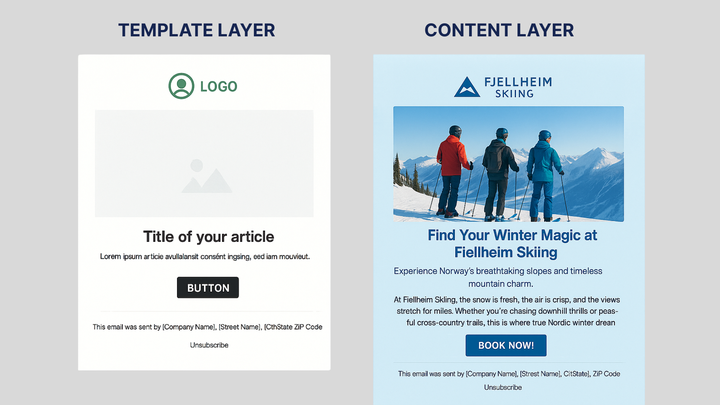
When these two layers are aligned, your emails become both attractive and effective. The design draws attention while the content delivers the message, creating a clear path from open to action.
1. The Text Only Email
A text only email uses pure written content without any images or design elements. It is the simplest form of email communication and often feels personal and authentic.
This format works well for password resets, order confirmations, account updates, and other transactional messages. It can also be a great choice for welcome messages or personal outreach, where a conversational tone helps build trust.
To keep a text only email engaging and easy to read:
Write short sentences and compact paragraphs.
Use spacing to separate key ideas and improve flow.
Highlight important words or phrases in bold to draw attention.
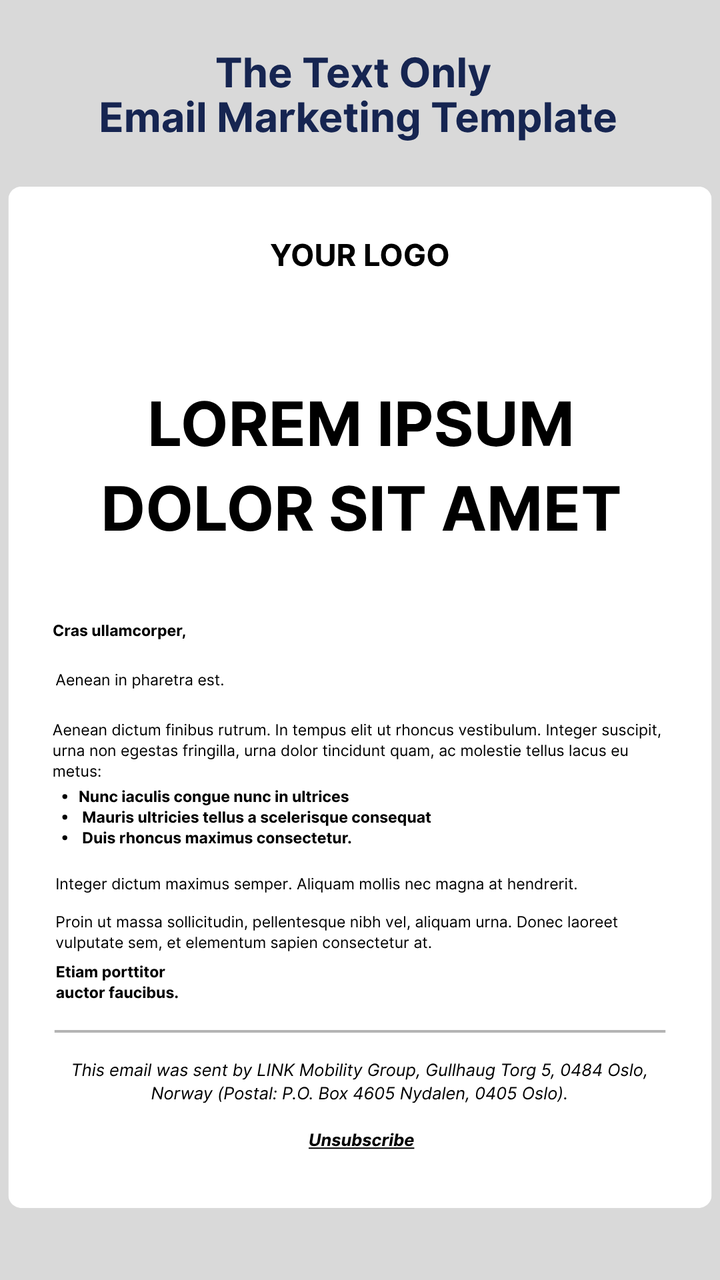
In MyLINK MarketingPlatform, the Email Builder allows you to create and send text only emails quickly and consistently, ensuring even the simplest communication stays on brand and professional.
2. The One Column Email
A one column email arranges all content in a single, vertical line. Each section can hold one image, one block of text, or one clear message. This simple structure is easy to read and keeps attention focused on the main point.
The strength of this format is its clarity. With no sidebars or competing visuals, the reader moves naturally from the top of the email to the call to action at the bottom. This makes it ideal for welcome messages, promotions, and re engagement campaigns.
The one column design also performs very well on mobile devices. Its linear format adapts perfectly to smaller screens, creating a smooth and user friendly experience for every recipient.

Within MyLINK MarketingPlatform, you can create and reuse one column templates using the Email Builder, ensuring that every message looks clear, consistent, and perfectly formatted on all devices.
3. The Two Column Email
A two column email divides your content into two clear sections, typically combining text and visuals side by side. This layout creates balance and helps you organize more information without losing focus or readability.
The format is perfect for sharing multiple topics in one message, such as presenting a new service while highlighting related articles or promotions. It is also well suited for newsletters that feature several updates, making it easier for readers to scan and choose what interests them most.
A two column structure is especially useful when you need more than one call to action. By placing buttons or links strategically throughout the layout, you can guide readers to different parts of your website or campaign without overwhelming them.
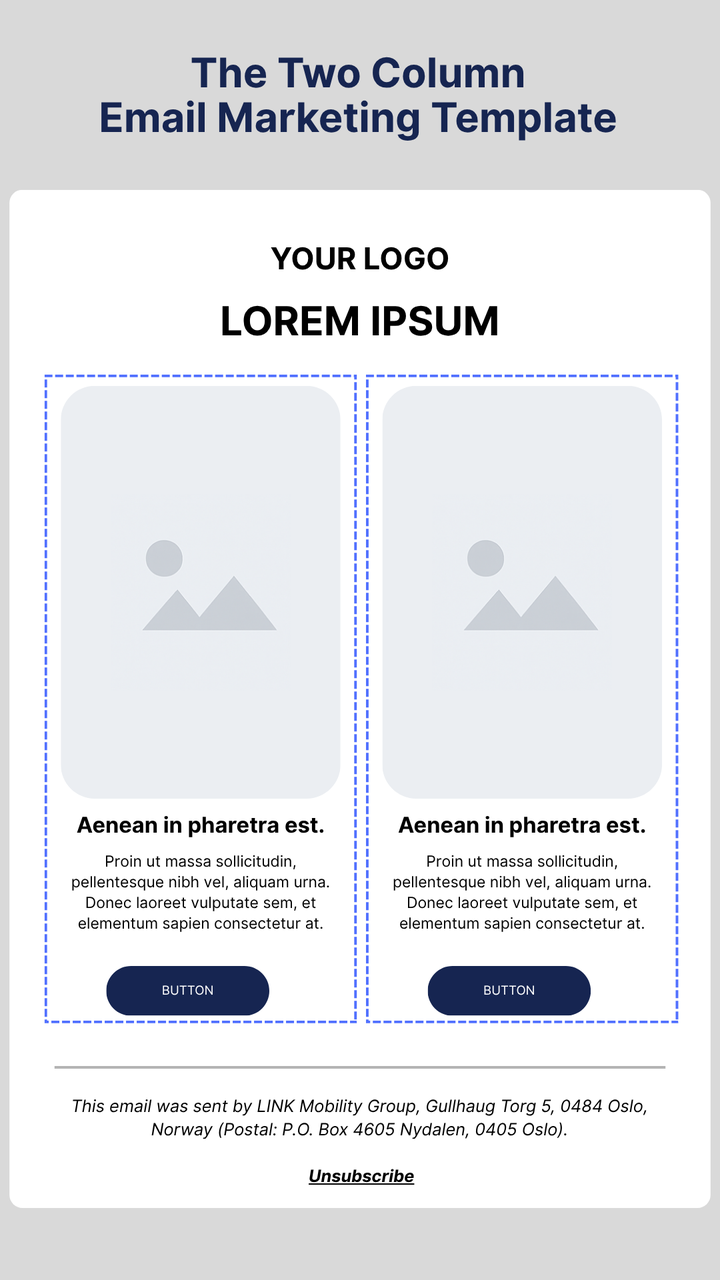
With MyLINK MarketingPlatform, the Email Builder makes it simple to create and manage two column emails, helping you deliver structured and visually balanced communication across all devices.
4. The Hybrid Email
A hybrid email starts with a wide, single column header that sets the context or introduces the main topic. This section can highlight an offer, share a headline, or display a strong visual to catch attention. Below the header, the layout shifts into multiple blocks arranged in two columns for additional content and calls to action.
The main advantage of this structure is flexibility. It allows you to present a larger amount of information in a clear and organized way without losing focus. Each section can feature different elements such as images, short paragraphs, or links while maintaining a balanced design.
This format is effective for newsletters, event promotions, or product announcements where you need to include several pieces of information in a single message.
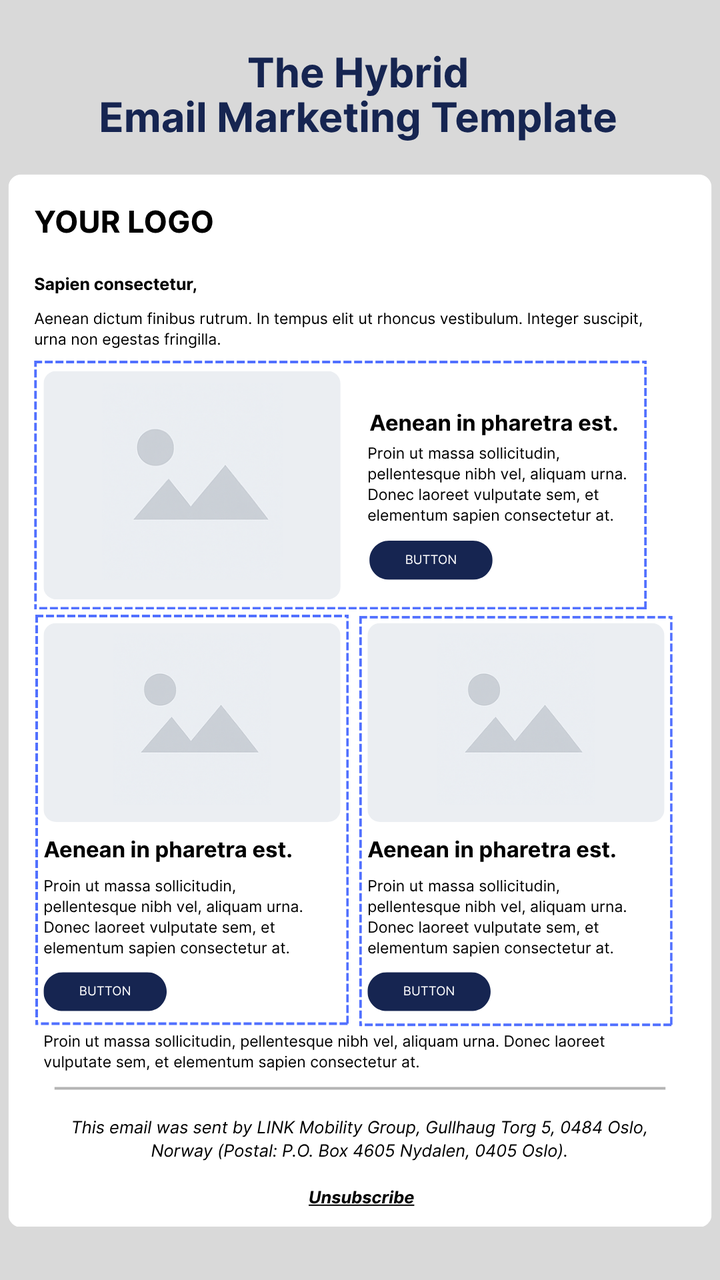
Within MyLINK MarketingPlatform, you can build hybrid emails using the Email Builder and preview them across devices. Always test the layout before sending to make sure the design displays correctly on both desktop and mobile screens.
5. The Inverted Pyramid Email
The inverted pyramid structure follows how readers naturally scan information. It starts with a strong headline or image that captures attention, moves into a short section that builds interest, and ends with a clear call to action.
This format works very well for eCommerce because it keeps the focus on one clear goal. It is ideal for promoting a specific product or highlighting a single category. The structure draws the reader in with a visual or key offer, then leads them step by step toward a purchase or website visit.
Every element in the inverted pyramid email supports that single goal. The design stays simple and direct, helping the reader move smoothly from the first line to the call to action without distraction.
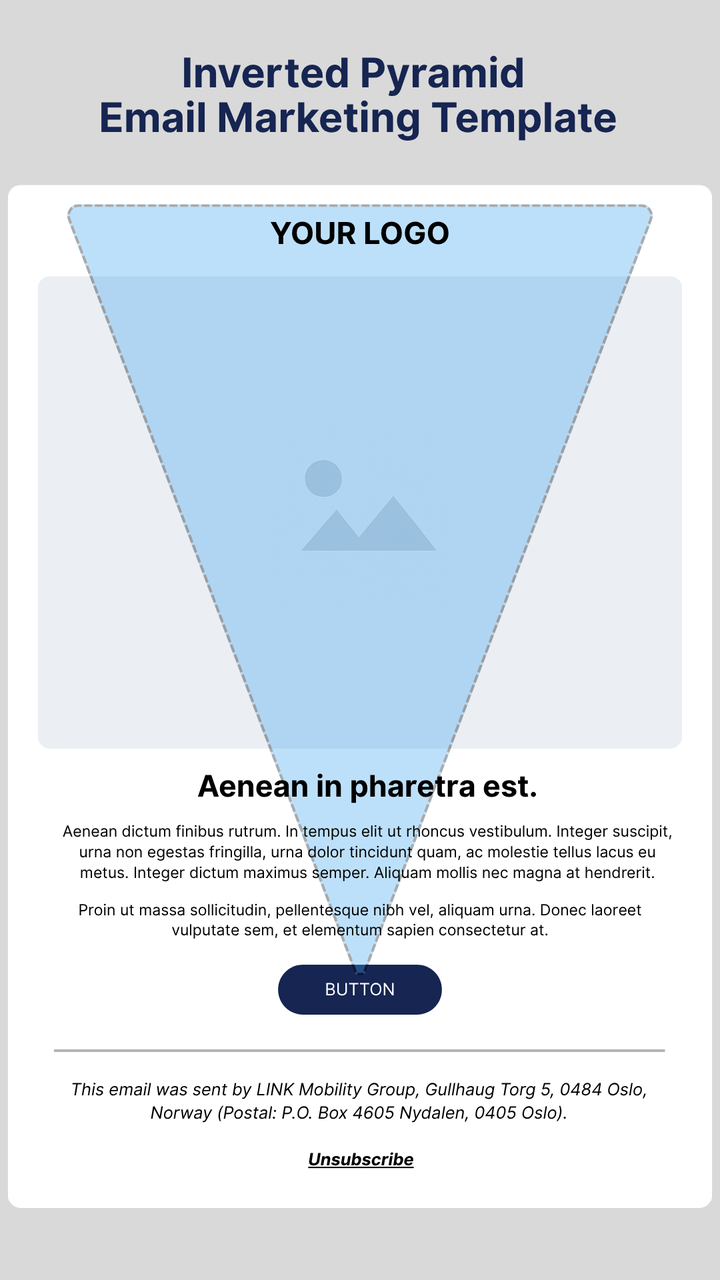
With MyLINK MarketingPlatform, you can build inverted pyramid templates in the Email Builder, helping your eCommerce campaigns capture attention, showcase products, and drive action with clarity and impact.
6. The Zig Zag Email
The zig zag email structure follows the natural movement of the eyes when reading from left to right. The content alternates between text and visuals in a pattern that forms a “Z” shape, helping guide the reader’s attention through each section of the message.
This layout works well for emails that include several pieces of information but still need to remain visually balanced. It lets you present multiple highlights or topics while keeping the design engaging and easy to follow.
When building a zig zag email, place the most important content at the top since this is where readers focus first. Then use alternating blocks of text and visuals to lead the eye down the message. White space plays an important role in keeping the layout clean and readable.
The zig zag structure is ideal for weekly updates, product launches, and tips, or any message where you want to showcase multiple key points in an organized and attractive way.
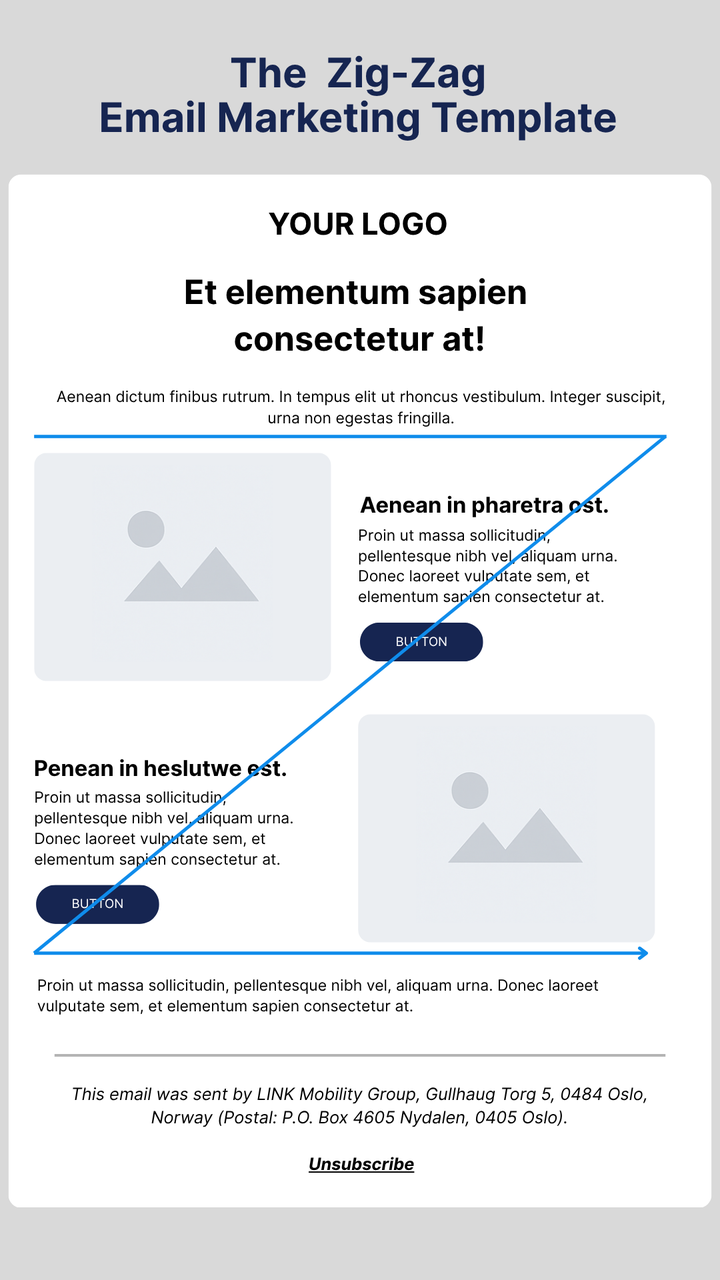
Using MyLINK MarketingPlatform, you can build zig zag templates with the Email Builder, helping you present more information while maintaining visual flow and brand consistency.
7. The F Pattern Email
The F pattern email is based on the way people naturally read screens. Readers tend to scan in an “F” shape, starting with the top line, moving down the left side, and pausing across shorter lines of text. This pattern helps you organize information so the most important elements are seen first.
This layout is especially useful for content heavy emails such as newsletters, blog updates, or multi section announcements. It lets you present information in a structured way that follows how readers already consume content online.
To make the most of this structure, place your main headline and key information at the top. Use subheadings or short blocks of text down the left side to guide the reader naturally through the content. Add call to action buttons in logical points along the way to keep engagement high.
The F pattern keeps emails clean, scannable, and easy to read on both desktop and mobile screens.
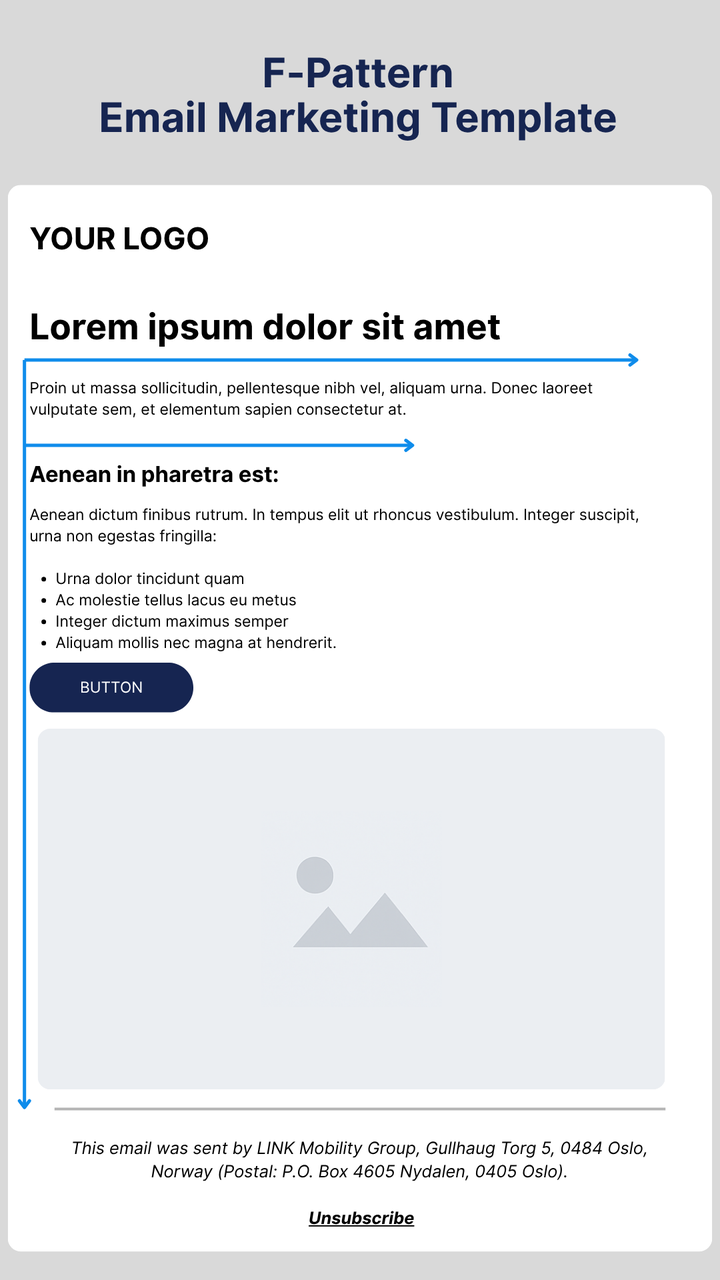
In MyLINK MarketingPlatform, you can design and test F pattern templates using the Email Builder to ensure your longer messages remain clear, structured, and engaging.
8. The Dynamic Product Feed Email
The dynamic product feed email automatically updates its content to show products, prices, or offers that are most relevant to each recipient. Instead of creating separate campaigns for every product or segment, this template connects directly to your data feed and displays live content from your store or catalog.
This format works especially well for eCommerce because it allows you to personalize recommendations, highlight trending items, or promote specific categories without rebuilding each email. The layout typically starts with a simple header and featured message, followed by a grid of products that update automatically based on availability or user behavior.
Dynamic product feed emails are ideal for abandoned cart reminders, new arrivals, seasonal promotions, or personalized product updates. They keep content fresh and relevant, helping to drive engagement and sales with minimal effort.
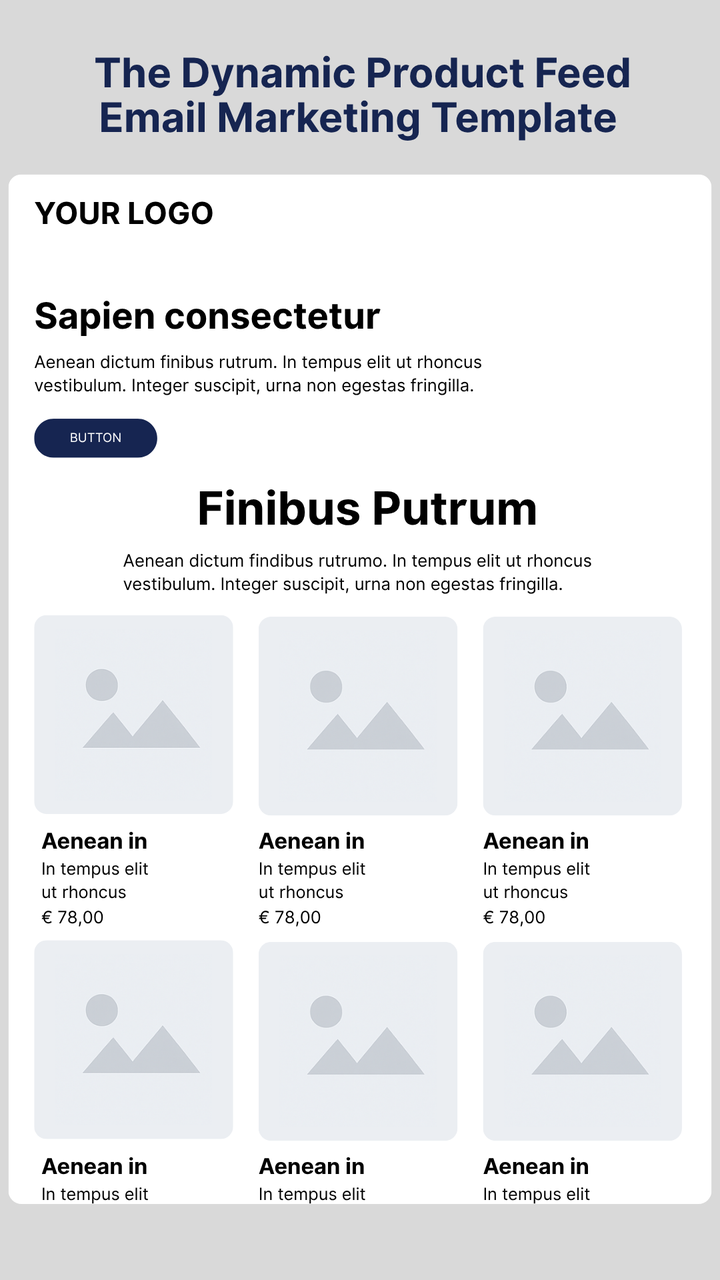
Using MyLINK MarketingPlatform, you can integrate your product catalog directly into the Email Builder. This makes it simple to automate product feeds, create personalized content, and send targeted emails that stay visually consistent and always up to date.
When to Use Each Email Marketing Template
Choosing the right template depends on the goal of your message. Each format serves a different purpose, from quick transactional notes to visually engaging promotions. Use this overview to decide which structure best supports your next campaign.
Creative Design Ideas
Once your email templates are structured and ready to use, design becomes the key to making them stand out. Good design is not about decoration but about creating a visual flow that supports your message and encourages action.
Here are a few creative ideas to elevate your email marketing templates and keep your readers engaged:
Add Motion with Subtle Animation
Small animated elements can capture attention without distracting from your message. Use gentle image fades, movement in product photos, or animated icons to create visual interest and guide the reader toward your call to action.Personalize Visual Content
Dynamic visuals such as product recommendations or location-based images can make each email feel more relevant. Connecting your design to real customer data increases engagement and makes your communication more meaningful.Use Contrast to Highlight Key Actions
Color contrast draws attention to buttons or headlines that matter most. Combine neutral backgrounds with one strong accent color to make your call to action stand out while keeping the overall look clean and professional.Create Space to Breathe
White space is a design element in itself. By giving text and visuals room to breathe, you make your content easier to read and your layout feel more modern. It also helps guide the reader’s eye naturally from one element to the next.Stay Consistent Across Campaigns
Your templates should share the same design principles so that every email feels like part of the same brand story. Consistent use of color, typography, and structure builds recognition and trust over time.
Build Your Own Email Templates with MyLINK MarketingPlatform
Effective email communication starts with structure. To achieve consistency and performance, your team needs to create templates that reflect your brand and goals.
Use the eight templates in this guide as your starting point. Build each one inside MyLINK MarketingPlatform, using the Email Builder to shape layouts, add your brand elements, and refine the design for every market.
Once created, your templates become the foundation for faster, more reliable campaigns. They save time, keep communication consistent, and help your team deliver clear, branded messages across every audience and channel.
Did you find the article and topic interesting?
If you would like to explore the subject further, discuss ideas, or understand how it could apply to your business, we are here to continue the conversation.