SMS INTEGRATIONS
Enable SMS capabilities in your existing platforms
LINK’s trusted SMS API integrates through native and partner connections to sit seamlessly within the systems you already love.
TOP SMS INTEGRATIONS
Popular SMS integrations
Explore our most-used SMS integrations. Connect our trusted messaging capabilities with your existing platforms for fast, reliable SMS communication.
TRUSTED SMS INTEGRATIONS
We’re also in great company with these partners:
LINK Mobility’s SMS integration connects easily with the platforms you already use. Automate workflows, reach customers instantly, and scale communication.

















SOLUTION INTEGRATIONS
And we also work with your existing systems too:
Beyond SMS, our platform solutions also integrate with many of your industry-loved tools.









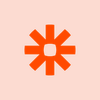
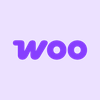





CONTACT US
Can't find the integration you're looking for?
Our SMS API connects to any system or platform. Get in touch to hear more from our integration team.



